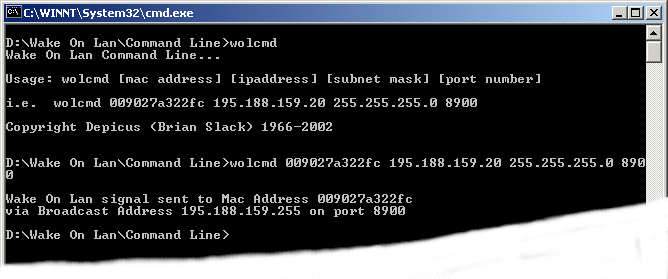먼저 Wake On Lan에 대한 Command Line에 대한 정보 및 자료는
http://www.depicus.com/wake-on-lan/wake-on-lan-cmd.aspx 에서 참고 하였습니다.
해당 자료는 Free 라는 멘트가 넘흐 와 닫는다 ㅎㅎ
실제 Flex에서 해당 작업을 처리 하기 위해서는 Flex NativeProcess를 사용 해야 한다.
해당 자료는 Free 라는 멘트가 넘흐 와 닫는다 ㅎㅎ
실제 Flex에서 해당 작업을 처리 하기 위해서는 Flex NativeProcess를 사용 해야 한다.
//wakeonlan 실행
public function WakeOnLan(event:MouseEvent) : void {
if ( NativeProcess.isSupported ) { // 옵션에서 extendedDesktop 을 해줘야 사용할수 있다.
//get the directory
var wakeOnLan:NativeProcess;
var file:File = File.applicationDirectory;
file = file.resolvePath("WakeOnLan");
// point to the file
file = file.resolvePath("WolCmd.exe");
//define process startup information
var nativeProcessStartupInfo:NativeProcessStartupInfo = new NativeProcessStartupInfo();
nativeProcessStartupInfo.workingDirectory = new File(File.applicationDirectory.nativePath + File.separator + "WakeOnLan");
var args:Vector. = new Vector.();
var macaddress:String = "001122334455"; //Macaddress
var ip:String = "192.168.0.1"; //Ip
var subnetMask:String = "255.255.255.0"; //SubNetMask
var port:String = "8080"; // Port
args.push(macaddress);
nativeProcessStartupInfo.arguments = args;
nativeProcessStartupInfo.executable = file;
wakeOnLan = new NativeProcess();
wakeOnLan.addEventListener( NativeProcessExitEvent.EXIT, onExit);
try {
wakeOnLan.start( nativeProcessStartupInfo );
} catch ( error : IllegalOperationError ) {
Alert.show( "Illegal Operation: " + error.toString(),"확인",4,this);
} catch ( error : ArgumentError ) {
Alert.show( "Argument Error: " + error.toString(),"확인",4,this);
} catch ( error : Error ) {
Alert.show( "Error: " + error.toString(),"확인",4,this);
}
} else {
Alert.show( "네이티브 프로세스 지원안됨.","확인",4,this);
}
}
public function onExit(e:Event):void {
trace("WakeonLan 수행");
}
Flex 에서 해당 기능을 구현한 소스~'공부방 > Flex' 카테고리의 다른 글
| [Flex] Combobox 텍스트 입력 자동 완성 (0) | 2012.04.09 |
|---|---|
| [Flex] Object의 Key와 값을 동적으로 적용하기 (0) | 2012.03.28 |
| [Flex] Flex file upload examples (0) | 2012.03.14 |
| [Flex] Adobe AIR SQLite Example (0) | 2012.03.13 |
| [Flex] Excel 한글 문제 해결 (0) | 2012.03.02 |